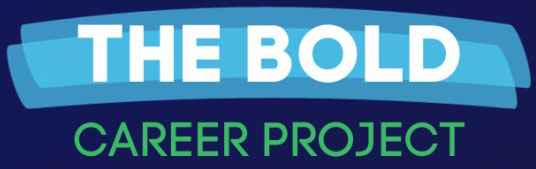Career Coaching & Career Advice Blog
The articles you need to create
a successful and fulfilling career journey.
How to improve the work experience section in the new LinkedIn profile (Video)
Are you paying attention to the newly designed experience section in your LinkedIn Profile?
Why the bar has been raised (again) on the market's expectations of your profile
LinkedIn's new interface puts a lot of attention on your current experience via three changes.
They default your Summary content to closed (only showing two-lines of content)
They default your non-current / older work experience to closed (needs to be clicked to see what's there)
And they've defaulted your current experience content to open
Update 05/30/17: An FYI and update that it appears, in typical LinkedIn fashion, that they are rolling back this feature change. As of today, I'm seeing my work experience descriptions open, not closed. The importance of your current Work Experience still remains the same with the Summary section still closed. Which means, there's a strong likelihood that viewers of your profile are going to scroll down and land on the exposed content (if you have any), in your current experience. What have you written and included in your current experience? How are you leveraging this design change? It's an opportunity to shine. And if you don't do anything here, or do it poorly, it's a risk as well. The bar has been raised, again, on expectations for your profile. Here's a short video on how to improve the work experience section in the new LinkedIn profile.
If you're too busy or need expert help on developing or upgrading your LinkedIn profile and presence, please visit LinkedIn Profile Services.